-

Article Author: Paper money articles are a key to the banknote collectors community. These articles educate, inform, and entertain. They facilitate our learning not only about paper money, but related subjects such as geography, politics, history, economics and others. To earn this badge members must have 3 or more published articles. -

Cash Donor: This badge has been created in recognition of members who have donated money to the website. The website has operational costs such as website hosting and domain renewal, but also has additional costs such as data entry and programming costs. These donations go towards these expenses, among others. Contributions totaling $50 are required to earn this badge; contributions can be made in smaller increments over time. -

Frequent Visitor: Our website is based on community involvement. As such we take great pleasure in having our members visit our website frequently, whether to browse through our gallery, read our articles, or contribute to the website. This badge is in recognition of active members who take an active part in our online paper money community. To earn this badge, members must have visited the website and logged into their account on 200 different days. -

Gallery Uploader: Our paper money gallery is second to none. Over time our members have made contributions that have resulted in the most complete and highest quality paper money gallery on the internet. It is the pride of RealBanknotes.com, and this badge has been created to recognize those members who have taken the time to collect images, edit them as per our standards, and upload them to the site. To earn this badge a member must have uploaded 200 or more approved images to our gallery. -

Long Standing Member: To earn this badge, one must be an active member of RealBanknotes.com for 2+ years. Such members have proven themselves to be contributors through their comments, uploads, and other activity. We strive to create a close-knit community, and long standing members are at the core of our website. -

Major Collector: The Major Collector badge recognizes those members who have taken the time to collect and organize their banknotes using our website. Members must have 200 or more banknotes listed in their collection, with at least 100 of those having corresponding images uploaded. -

Site Contributor: The RealBanknotes.com points system allows us to gauge the contribution and activity of our members, who are the backbone of the community. To earn this badge, a member must have earned 1000 or more points. -

Top 10 Monthly Member: In order to earn this badge a member must be in the top 10 members, by points, at the end of any given month. Points are earned with contributions which help the website and its members grow. -

Top Monthly Member: To achieve the Top Monthly Member badge, a member must be the top member, by points, at the end of any given month. Points can be earned in a variety of ways, all of which help to make the RealBanknotes.com website the most thorough and informative paper money website on the internet. -

Social Butterfly: Realbanknotes.com is intended to be, among other things, a community for banknote collectors and paper money enthusiasts. To earn this badge simply 'friend' eight or more members on this website using our friends feature. -

Verified Member: In order to take full advantage of present and future functions on our website, it is important that our members are verified. To earn this badge members must accomplish three tasks: upload a profile picture (does not have to be a photo of the member), verify your PayPal email address using our verification process, and verify your mailing address using our verification process.
| Level | Collections | Notes | Faves/Wish | Make PDF's |
|---|---|---|---|---|
| 1 | 3 | 250 | 24 / 24 | 2 |
| 2 | 5 | 500 | 36 / 36 | 3 |
| 3 | 8 | 1000 | 48 / 48 | 5 |
| 4 | 10 | 1500 | 60 / 60 | 8 |
| 5 | 20 | 5000 | 60 / 60 | 12 |
- Level 1: 0 Badges Required
- Level 2: 3 Badges Required
- Level 3: 5 Badges Required
- Level 4: 8 Badges Required
- Level 5: 10 Badges Required
Though RealBanknotes.com is a labor of love, there are expenses associated with the venture, as well as bills to be paid ( we have to justify the time put into the website too! ). Furthermore, creating content is time consuming, and general upkeep and quality control is ongoing and time consuming as well. With that in mind, contributions and be made via content for the site or as a financial contribution. Content contributions can be made by members by writing articles for RealBanknotes.com and uploading images to our gallery; error checking is appreciated as well. Financial contributions can be made through PayPal, or to one of our cryptocurrency wallets.
If you are a registered member at RealBanknotes.com, include your username to receive credit towards your "Cash Donor" membership badge.
-
$10 USD PayPal Contribution
$20 USD PayPal Contribution
$50 USD PayPal Contribution
-
BitCoin Wallet: 3BaoDBRZhq2UKxtZHoZs2qWquNUaJFp9W1
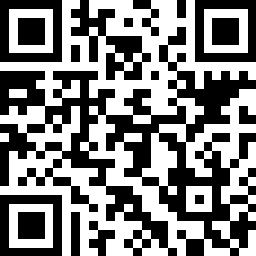
-
LiteCoin Wallet: MKd3WYphj3KuwWnfA4L137pNvKwJA33Luz
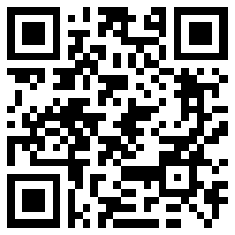
-
Etherium Wallet: 0xeecaee29e4b18d1c900e90e6666bccabc7c420ed

Registered members can create friendships on this website. Once registered you can Add Friends which will enable additional features including fast access to their profile page, direct messaging capabilities, an activities feed, as well as the possibility of unlocking the "Social Butterfly" badge.
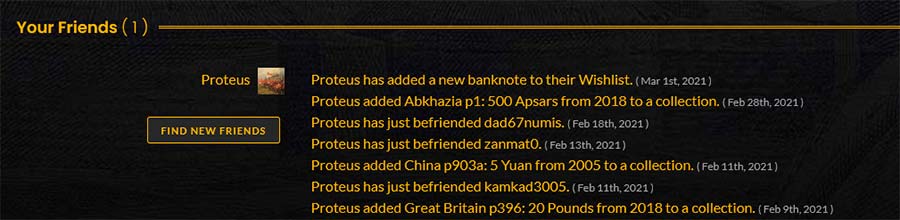
To upload images to the gallery you must be logged in. If you are logged in, simply navigate to the banknote for which you wish to upload gallery images. If the banknote does not have a gallery image you will need to click the "Contribute Gallery Images" button as below:
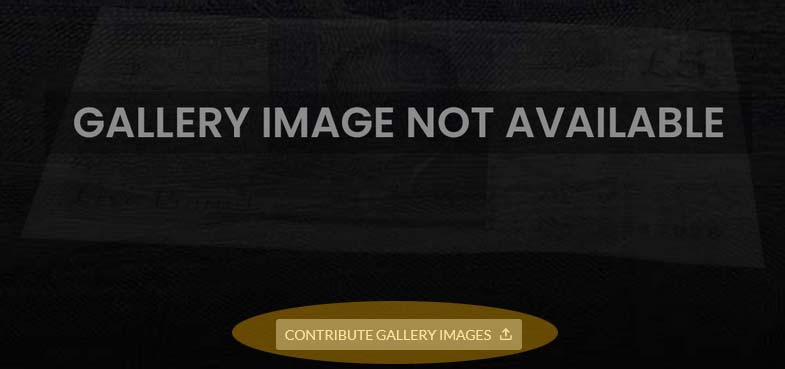
If the banknote currently has an image, you may still be able to upload new images, assuming that the images you are offering to upload are better quality than the current gallery images (an administrator will make this decision after you upload your images). In this case you need to click the "Upload Better Images" button as below:
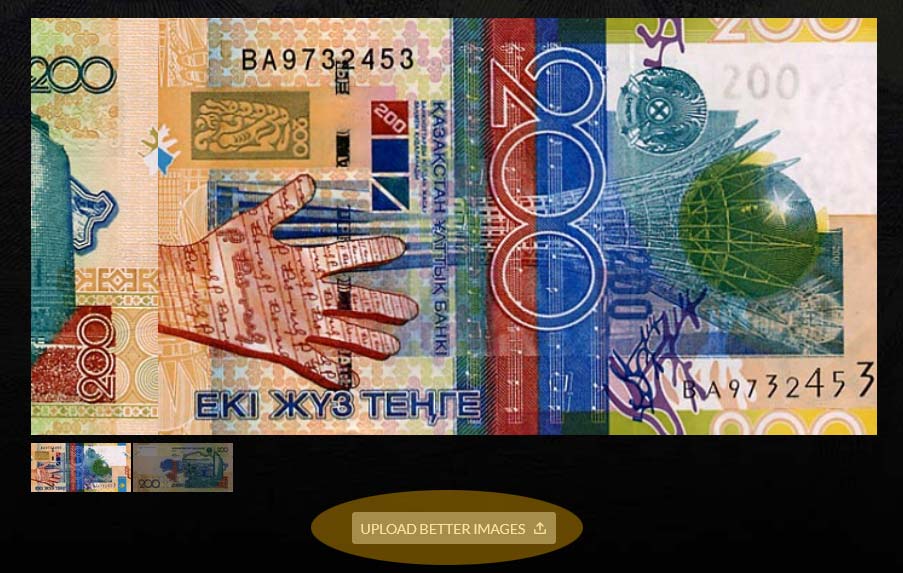
If neither of these buttons exists and you are logged in, then the current gallery images for the banknote are deemed extremely good and are locked; this disables the ability to change gallery images for the note.
In order to create a new collection you must be a registered member and logged in to your account. If you are logged in, and assuming your account level allows you to create an additiona collection you will see the following image/button/link near the bottom of your members page:

Click this link to enter information about your new collection, and to finally create it. Keep in mind that you do not have to create a collection for a single country, as collections are divided by country. If your account level dictates that you have reached the maximum number of collections then you will see the following image near the bottom of your members page, at the end of your list of collection:
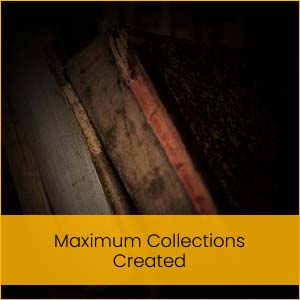
If you wish to create more collections, you will need to earn more badges to improve your account level. Currently the highest account level, Level 5, allows for up to 20 collections.
In order to edit one of your collections you must be logged in to your account. If you are logged in, follow the link to the collection you wish to edit that is located near the bottom of your members page / dashboard. Once you are looking at the details page of the collection, locate and click on the "Edit This Collection" button as shown below:
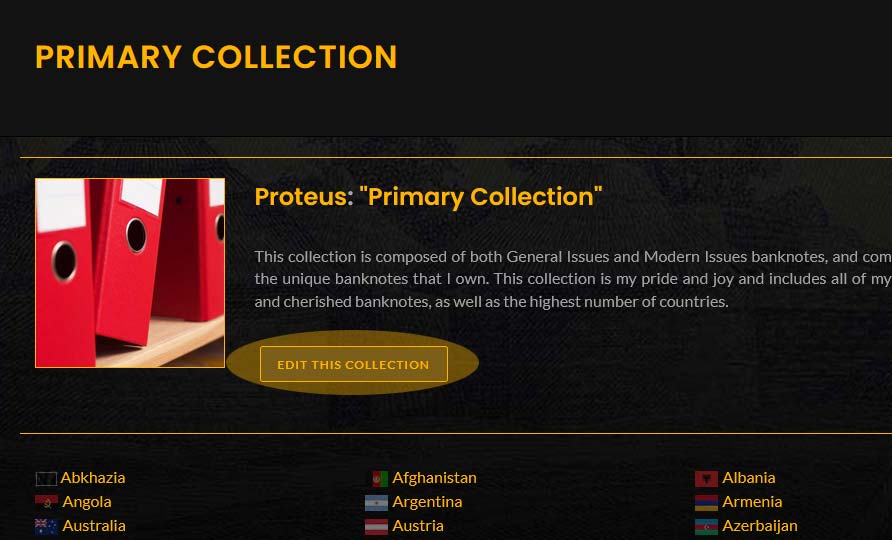
In order to add a banknote to your collections you must be logged in to your account. If you are logged in find the banknote you wish to add to your collection (either by navigating our gallery or using our banknote search) and go to the banknote details page. Once you are looking at the details page for the banknote you wish to add, locate and click on the "Add to Collection" button as shown below:
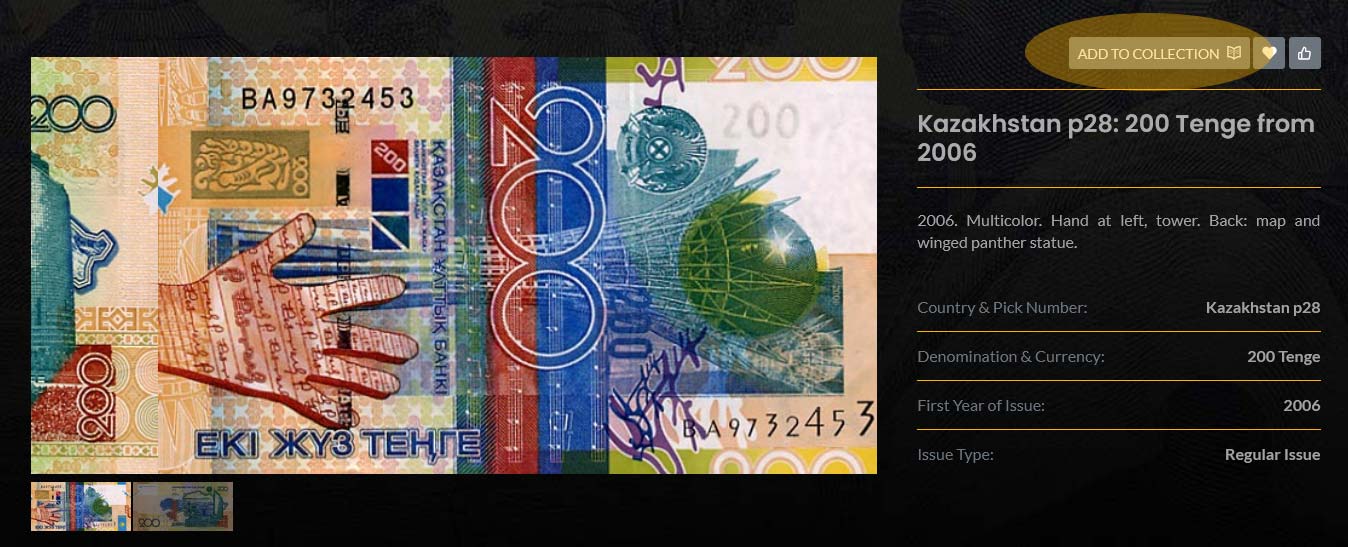
If you cannot locate this button on the banknote details page then either you are not logged in, or you have reached the maximum number of banknotes allowed for your account level. Earn badges to increase your membership level, and your collection/banknote quota.
In order to edit a banknote in your collections you must be logged in to your account. If you are logged in then navigate to the collection where the note is, and click the name of the country to which the banknote belongs. This will bring you to a gallery list of banknotes from that country and in that particular collection. Just below the generic banknote description you will find the buttons that allow you to make changes to your collection on the banknote level. Click "Edit This Banknote" to enter, change, or delete specific information for your banknote, or to upload images. Click on "Delete This Banknote" to remove this particular banknote from your collection. Button are shown below:

Any information you enter for the note (ie. cost, serial number, etc) will show up in your collection information. You have the option of making your comments and purchase price public on a collection-by-collection basis. By default neither the purchase price nor any comments you enter are displayed publicly. You can select the option to make them public either at the time you create a collection, or by editing your collection. These settings can be changed anytime.
Adding friends to your account is very easy. To add members to your friends list, navigate to their profile page, and click the "Add Friend" button, as shown below:
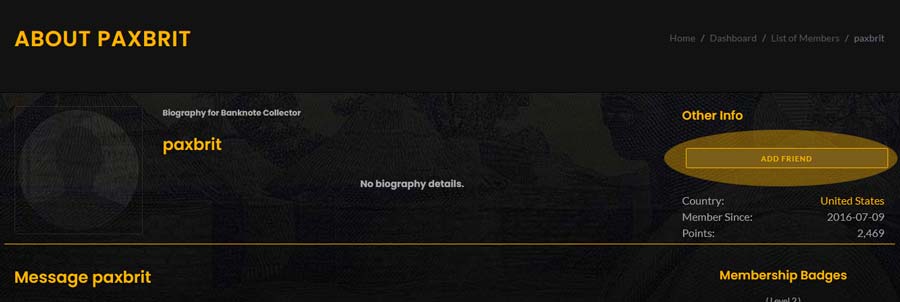
Once this is done, the button will disappear. The other member must then accept your friend request from his members page / dashboard. Members are free to decline friend requests, or to unfriend their friends following the same procedure, except clicking on the "Unfriend" button that will show up in the same space.
Once you are logged in, navigate to the dashboard and click on the "Settings" link, as shown below:
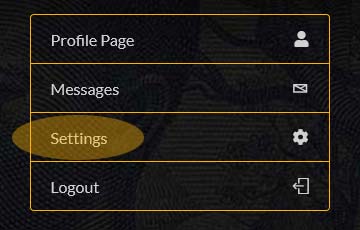
Once you are on the Account Settings page you will be able to update your mailing address, disable messaging from non-friend members, change your password, change your account photo, and even close your account.
Closing your account ( *sad face* ) is a permanent, irriversible, but simple two step process. To begin click on the "Settings" link in your dashboard, as shown below:
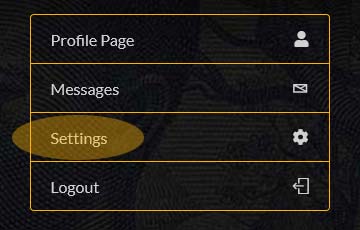
Once you are on the Account Settings page scroll down to the bottom to find the "Close Your Account" section; read the information carefully. If you wish to follow through with closing your account click on the "Close My Account" button, which will take you to the second step of the process. This second step looks like this:
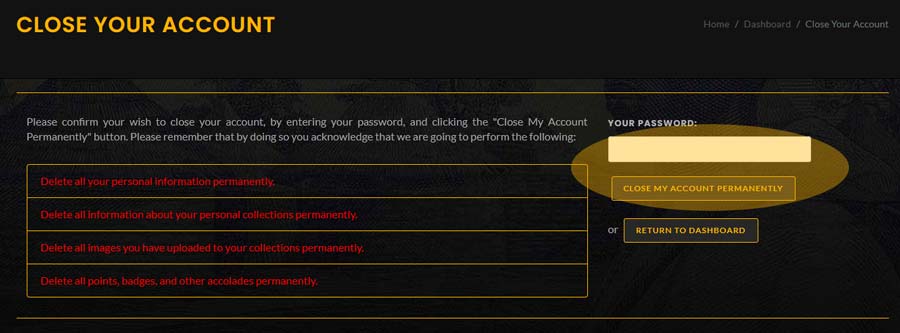
Once you are here, enter your account password and click the "Close My Account Permanently" button. Again, this action is final and irreversible. All your collections will be deleted, your scans will be deleted, and your account information will be delete -- and you will be missed.
